Lawnchair Launcher 2.0 final erschienen
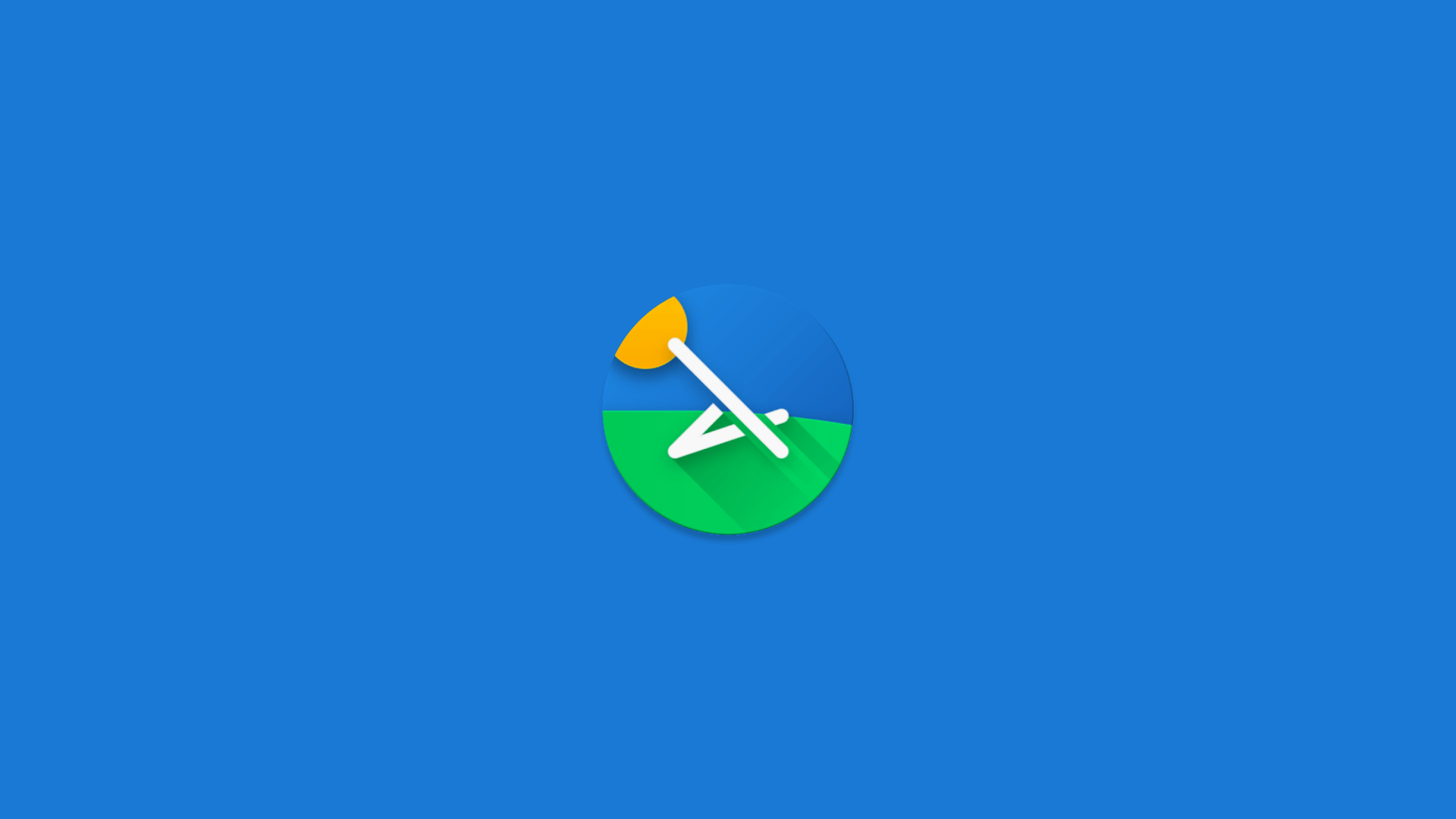
Die finale Version des Lawnchair Launcher 2.0 wurde nun veröffentlicht. Eine monatelange Betaphase geht damit zu Ende.
Eine der beliebtesten Pixel-Launcher Alternativen ist sicherlich der Lawnchair Launcher. Ab sofort steht Version 2.0 in der finalen Fassung zum Download bereit.
Der Open Source Launcher hat sich in den letzte Monaten eine große Fangemeinde aufgebaut. Version 2.0 wird sicherlich neue hinzugewinnen.
Etwas schade ist allerdings, dass der Lawnchair Launcher 2.0 offiziell noch nicht Android 10 unterstützt.
Lawnchair Launcher 2.0 Changelog
- Theme
- Adaptive Icons: Pick between 6 presets or easily create custom shapes—even for your favourite icon packs
- Blur: An adjustable transparency effect for surfaces
- Smart Appearance: Dark Mode turns on automatically to match system settings, your wallpaper, or the time of day
- Colours: A new colour picker creates palettes based on your wallpaper and offers precise tint control
- Custom Fonts: Apply fonts to selected areas—like titles and labels. Pick from dozens of free typefaces or add your own.
- Desktop
- Layout: Add or remove rows and columns—visually. Use Lock Desktop to prevent accidental edits.
- App Shortcuts: Customize icons, hide labels, and set swipe gestures.
- App Launch Transitions: Pick custom animations—like Blink or Slide Up—to show when launching apps from the Desktop and Drawer.
- Notification Dots: Stay updated with subtle alert indicators.
- At a Glance
- Contextual Data: See what you care about—like today’s weather, notifications, or events from your calendar.
- Icon Packs: Add custom weather icons to At a Glance.
- Dock
- Style: Customize the Dock—from colour to size. Set the corner radius, change the opacity, and more.
- Page Indicator: Navigate around the Desktop without losing your place.
- Drawer
- App Suggestions: Your most-used apps, right below the Search Bar.
- App Actions: Contextual shortcuts to your favorite pages in apps—like directions home or your latest earworms.
- Hidden Shortcuts: Hide shortcuts you don’t need from the Drawer.
- Categories: Tabs & Folders help keep your Drawer tidy. And Smart Tabs group shortcuts automatically.
- Search & Plugins
- Search Bar: Find apps, websites, and contacts. The Search Bar changes shape to match Adaptive Icons.
- Sesame: Do even more with Search—instantly launch a show on Netflix, or quickly find chats in Messages.
- Feed: Google Feed and Homefeeder bundle updates into compact lists—a perfect addition to your morning coffee.
- QuickSwitch
- Recents: Your customized Dock appears in Android’s Recents—launch your most-used apps, or swipe up to see all.
- Navigation Gestures: Customize swipe gestures on Android 9 and 10.
Links mit einem * sind Partner-Links. Durch einen Klick darauf gelangt ihr direkt zum Anbieter. Solltet ihr euch dort für einen Kauf entscheiden, erhalte ich eine kleine Provision. Für euch ändert sich am Preis nichts. Danke für eure Unterstützung!
Um über alle News auf dem Laufenden zu bleiben, folge mir auf Google News oder Telegram, WhatsApp, Mastodon, Threads, Bluesky oder auf Facebook oder abonniere meinen RSS-Feed!
