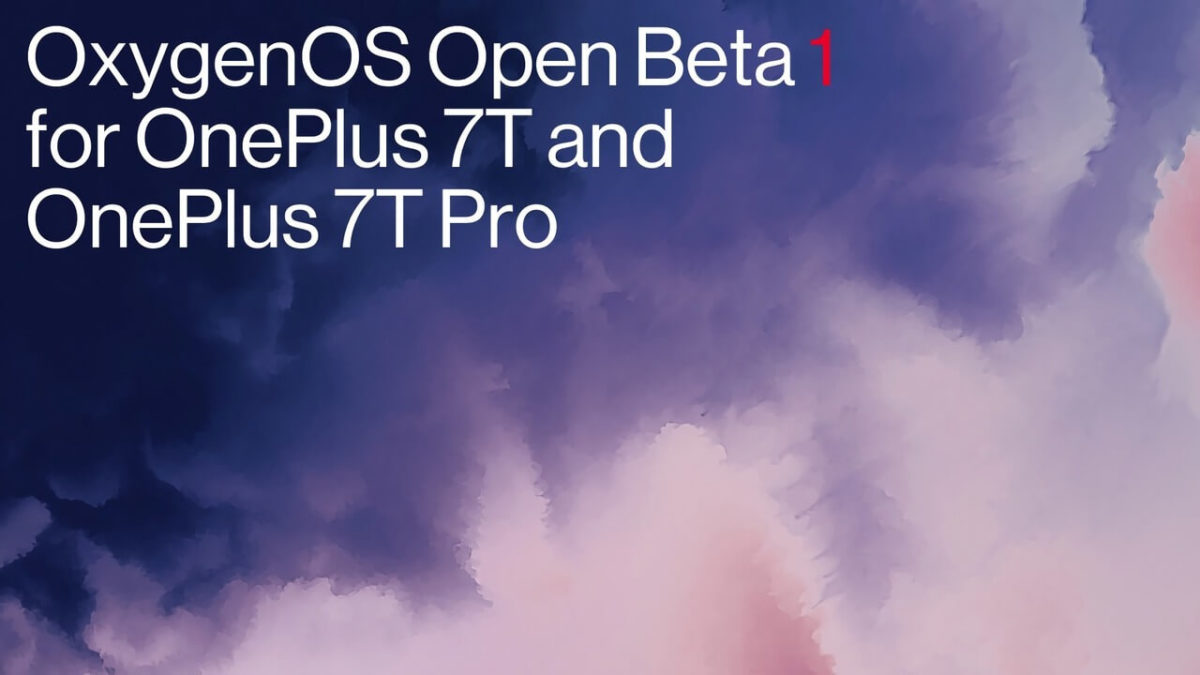OnePlus 7- und 7T-Reihe: OxygenOS 11 Open Beta 1 kann getestet werden
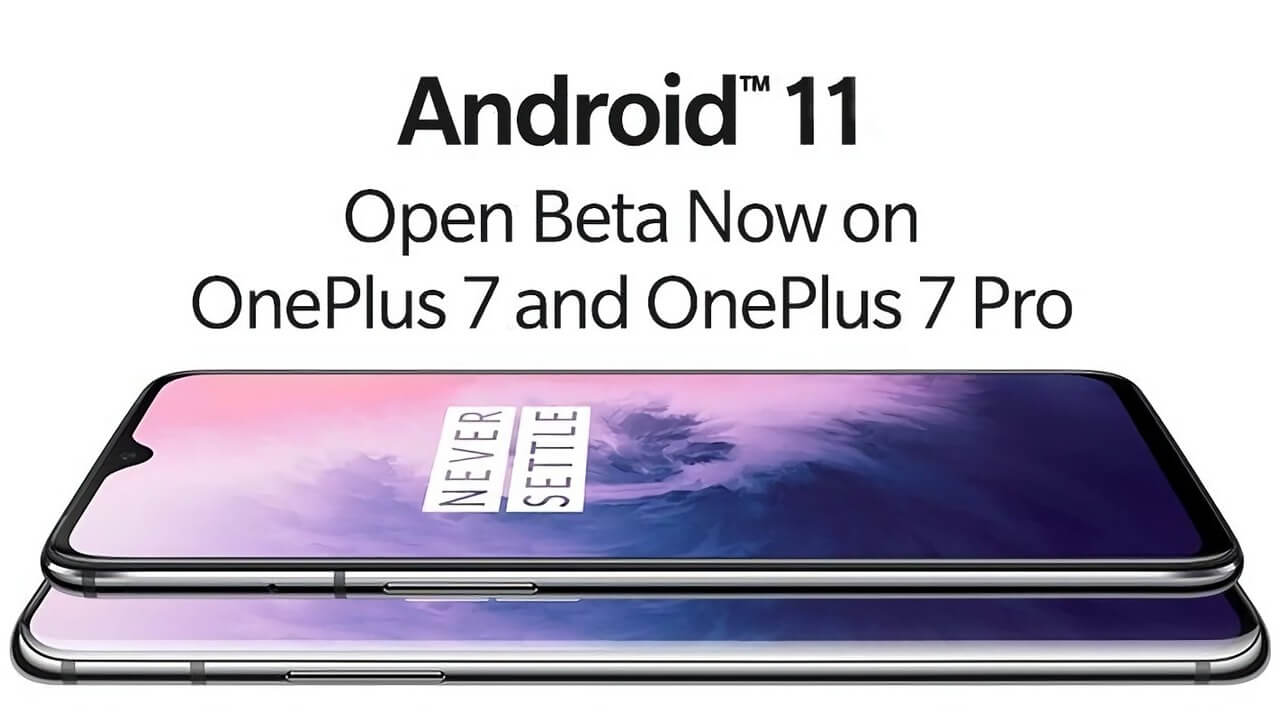
OnePlus hat die OxygenOS 11-Beta für weitere Modelle zum testen zur Verfügung gestellt. Das OnePlus 7, OnePlus 7 Pro, OnePlus 7T und OnePlus 7T Pro können nun die Testversion installieren.
Nachdem das OnePlus Nord bereits die OxygenOS 11 Beta testen kann, können nun die User aller OnePlus 7-Modelle die neue Android-Iteration testen. Spannend dürfte sein, wann mit den finalen Updates zu rechnen sein wird.
OnePlus 7- und 7T-Reihe OxygenOS 11 Open Beta 1 Changelog
- System
- Update to OxygenOS 11 version
- Fresh new UI visual design brings you a more comfortable experience with various optimizations of details
- Optimize the stability of some third-party applications and improve the experience
- Camera
- Updated the camera UI and optimized some of the function paths to offer a more convenient operation
- Newly added HEVC codec to reduce video storage size seamlessly, capture and shoot more without compromising on quality
- Newly added access to a third-party app to share the picture by pressing and holding it in preview
- Newly added the quick access to recording mode by pressing and holding the shutter button and by sliding the button, you can easily zoom in or zoom out
- Newly added the playback display in Time-lapse mode to show the actual filming time
- Ambient Display
- Newly added Insight clock style, a joint creation with Parsons School of Design. It will change according to the phone usage data ( To set: Settings > Customization > Clock Style)
- Newly added Canvas feature that can automatically draw a wireframe picture based on a lock screen photo on your phone(Path:Settings-Customization-Wallpaper-Canvas-Choose photo preview and it can be generated automatically)
- Always-On-Display feature is under internal test and will be released in subsequent versions. In this build, you can use the „Ambient Display“ by picking up your phone or tapping the screen, it can be turned on in the Settings.
- Dark Mode
- Added the shortcut key for Dark Mode, pull down the quick setting to enable.
- Supporting automatically turn on feature & customize time range. path: Settings – Display – Dark Mode – Turn on automatically – Automatically enable from sunset to sunrise / Custom time range
- Shelf
- Newly shelf interface design, the interface is clearer
- Added weather widget, animation effect smarter
- Gallery
- Supporting Story function, automatically form weekly videos with photos and video in storage
- Optimize the loading speed of the gallery, and the image preview is faster
Da es sich um eine Beta handelt, ist natürlich klar, dass es hier und da auch noch etwas hakeln kann. Folgende Probleme sind derzeit bekannt:
- Mögliche Risiken eines erhöhten Stromverbrauchs und Instabilität.
- Unter bestimmten Bedingungen wird die Galerie-App möglicherweise langsamer geladen und einige Bilder werden möglicherweise nicht in der Galerie angezeigt.
- Die über Bluetooth verbundenen Geräte (Kopfhörer, Lautsprecher usw.) können möglicherweise gelegentlich keinen Ton wiedergeben.
- Die Helligkeitseinstellung kann unter bestimmten Bedingungen verzögert sein.
Quelle(n):
OP7-Forum | OP7T-Forum
Links mit einem * sind Partner-Links. Durch einen Klick darauf gelangt ihr direkt zum Anbieter. Solltet ihr euch dort für einen Kauf entscheiden, erhalte ich eine kleine Provision. Für euch ändert sich am Preis nichts. Danke für eure Unterstützung!
Um über alle News auf dem Laufenden zu bleiben, folge mir auf Google News oder Telegram, WhatsApp, Mastodon, Threads, Bluesky oder auf Facebook oder abonniere meinen RSS-Feed!